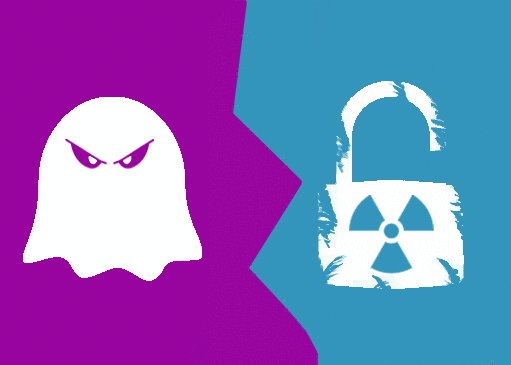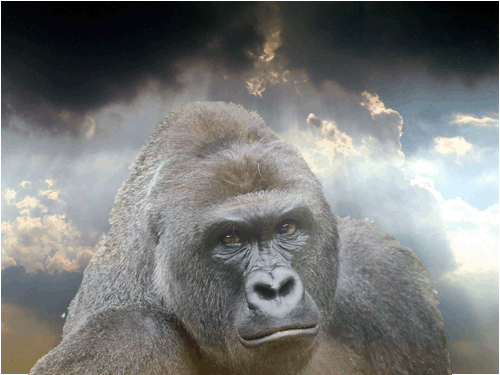Conclusions
Each format has it's benefits depending on what you need to do. Below is some more info on each filetype
JPG
This is a lossy file type. Because of this, it loses quality when it undergoes editing, and compression/decompression. As a result, a meme sprouted making fun of people who share low quality JPEG photos. I would use this filetype for images where detail isn't as important such as the basic graphics
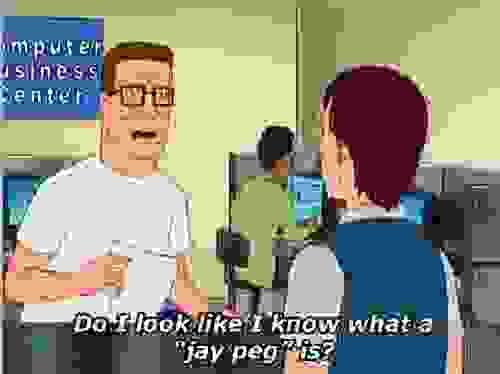
Benefits
- Small File Size(Much more important in the early days of the net)
- Fun to say
- Image loss isn't too noticable to the human eye.
More Info Here
PNG
PNG is useful when need to maintain quality of images. PNG is a lossless filetype. It is also useful when you need transparancy of an image. I would use this for the highly detailed image.
Benefits
- Lossless
- Transparancy
- Maintains quality of photo in areas that look the same
More Info Here
GIF
Better suited for graphics with little detail, and for animation of images
Benefits
- Funny Animations can be shared easily
- Supported almost everywhere
- Debate opportunities on how to pronounce it
More Info Here